
How to Build a Custom Gaming PC for Esports
Building a custom gaming PC for esports is a rewarding task. It improves your gaming experience and deepens your understanding of computer hardware. Building your own rig can boost your gaming performance, no matter your skill level. In this guide, we’ll help you assemble a gaming computer designed for esports. You’ll gain the knowledge and confidence to build a machine that fits your gaming needs.
Pro Tip: Check for BIOS updates for improved compatibility and performance.
Important: Always wear an anti-static wristband. You can also ground yourself often to avoid damaging components.
Quick Guide: Key Components for a Custom Gaming PC

- Central Processing Unit (CPU): Choose a high-performance CPU like the Intel Core i7 or AMD Ryzen 7. This helps ensure smooth gameplay.
- Graphics Processing Unit (GPU): A strong GPU is key for high frame rates. Examples include the NVIDIA GeForce RTX 3070 and AMD Radeon RX 6800.
- Motherboard: Pick a motherboard that fits your CPU and has slots for future upgrades.
- Memory (RAM): Aim for at least 16GB of RAM to handle multitasking and demanding games.
- Storage: Choose an SSD for quicker load times. You can also consider adding an HDD for a bigger game library.
- Power Supply Unit (PSU): Ensure your PSU provides enough wattage to support your components.
- Cooling System: Invest in a reliable cooling solution to maintain optimal temperatures.
- Case: Select a case that accommodates your components and offers good airflow.
- Peripherals: Don’t forget to grab a good monitor, keyboard, and mouse. They are key to a great gaming experience.
Understanding the Core: Why Build a Custom Gaming PC for Esports?
In the realm of esports, having a high-performance gaming PC is crucial. A custom PC lets you choose parts tailored to your favourite games. This means you get the best performance possible, unlike pre-built systems. Building a gaming PC enables you to customise it for tough games like “League of Legends,” “Counter-Strike: Global Offensive,” and “Dota 2.” In these games, every frame per second matters.
A custom-built PC lets you upgrade parts easily as technology improves. This is key in esports, where hardware needs to change quickly with new games. Knowing the main parts of a gaming PC helps you spend your budget wisely for better performance.
Step-by-Step Guide: Assembling Your Custom Gaming PC
Step 1: Gather Your Components
Before building your gaming PC, ensure you have all the parts and tools you need. This pack has a screwdriver set, thermal paste, and an anti-static wristband. The wristband helps stop static damage to your parts.
Step 2: Install the CPU and RAM
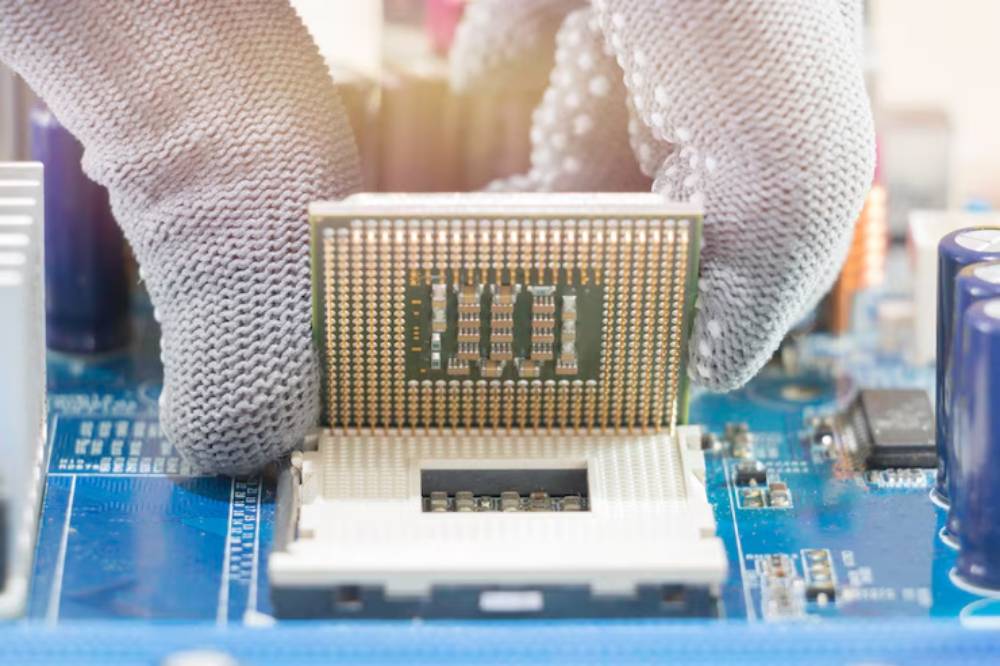
Start by installing the CPU into the motherboard’s CPU socket. Align the CPU with the socket. Then, gently lower it in. Finally, secure it with the retention arm. Next, insert the RAM sticks into the appropriate slots, ensuring they click into place.
Step 3: Mount the Motherboard
Place the motherboard into the case, aligning it with the standoff screws. Secure the motherboard with screws, ensuring it is firmly in place.
Step 4: Install the GPU
Insert the GPU into the PCIe slot on the motherboard. Ensure the GPU is securely seated and fasten it with screws to the case.
Step 5: Connect Storage and Power Supply
Mount your SSD and HDD into the appropriate bays within the case. Connect the SATA cables from the drives to the motherboard. Place the PSU in the case. Then, connect the power cables to the motherboard, GPU, and drives.
Step 6: Set Up Cooling
Install your chosen cooling solution, whether it’s air or liquid cooling. Apply thermal paste to the CPU before securing the cooler. Ensure all fans are connected to the motherboard and positioned for optimal airflow.
Step 7: Final Checks and Boot Up
Double-check all connections and ensure everything is securely in place. Connect your monitor, keyboard, and mouse. Turn on the system and go to the BIOS. Set up the initial settings before you install your operating system.
Best Practices & Additional Insights
When crafting a custom gaming PC for esports, consider overclocking your CPU and GPU. A little extra push can supercharge performance. But remember, your cooling system must chill out under the heat. And don’t forget to regularly clean your PC; dust bunnies can trip up efficiency.
Investing in a high refresh rate monitor transforms your gaming experience. Enjoy smoother visuals while banishing input lag to the shadows. A mechanical keyboard? A high-DPI mouse? Every click creates a symphony of speed and precision. This makes gameplay feel sharper than ever.
FAQs
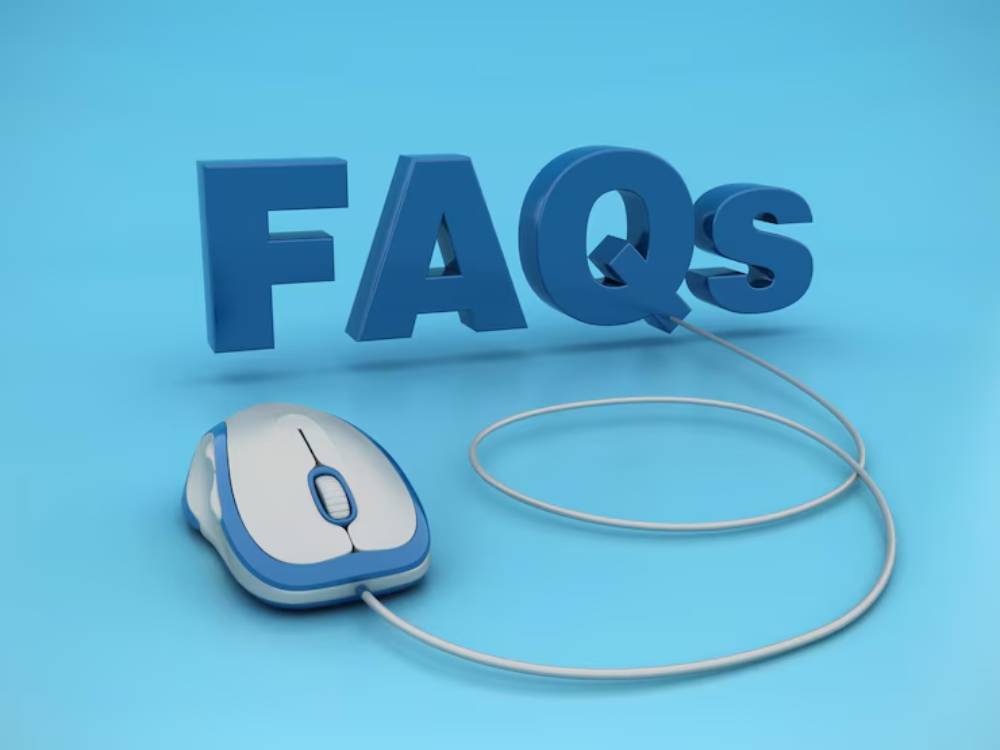
Q: How much should I budget for a custom gaming PC for esports?
A: Your budget hinges on your performance aspirations. To kick things off, plan for a budget-friendly £1,000 to £2,000 for a competitive esports rig.
Q: Can I upgrade my custom gaming PC in the future?
A: Absolutely! One significant perk of a custom PC is the ease of upgrading. Need more RAM or a snappier GPU? Just swap in the new parts, and you’re all set!
Q: Do I need technical expertise to build a gaming PC?
A: A sprinkle of tech skills is beneficial, but fear not! Numerous online resources and supportive communities are ready to assist. With a bit of patience and research, even newcomers can craft their gaming dream machine.
Conclusion: Building a Custom Gaming PC for Esports
Building a custom gaming PC for esports is exciting and rewarding. It boosts your gaming skills and helps you understand computer hardware better. This guide is your roadmap. It will help you build a system just for your gaming needs. Investing in a custom gaming PC is a smart choice. Whether you’re ready to compete or just want to enjoy the latest games, it’s a great option.
Are you ready to elevate your gaming experience? Dive into the world of esports and unleash stellar performance! Check out our collection of articles filled with expert advice on gaming tech and hardware.


